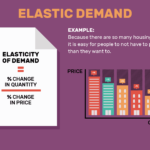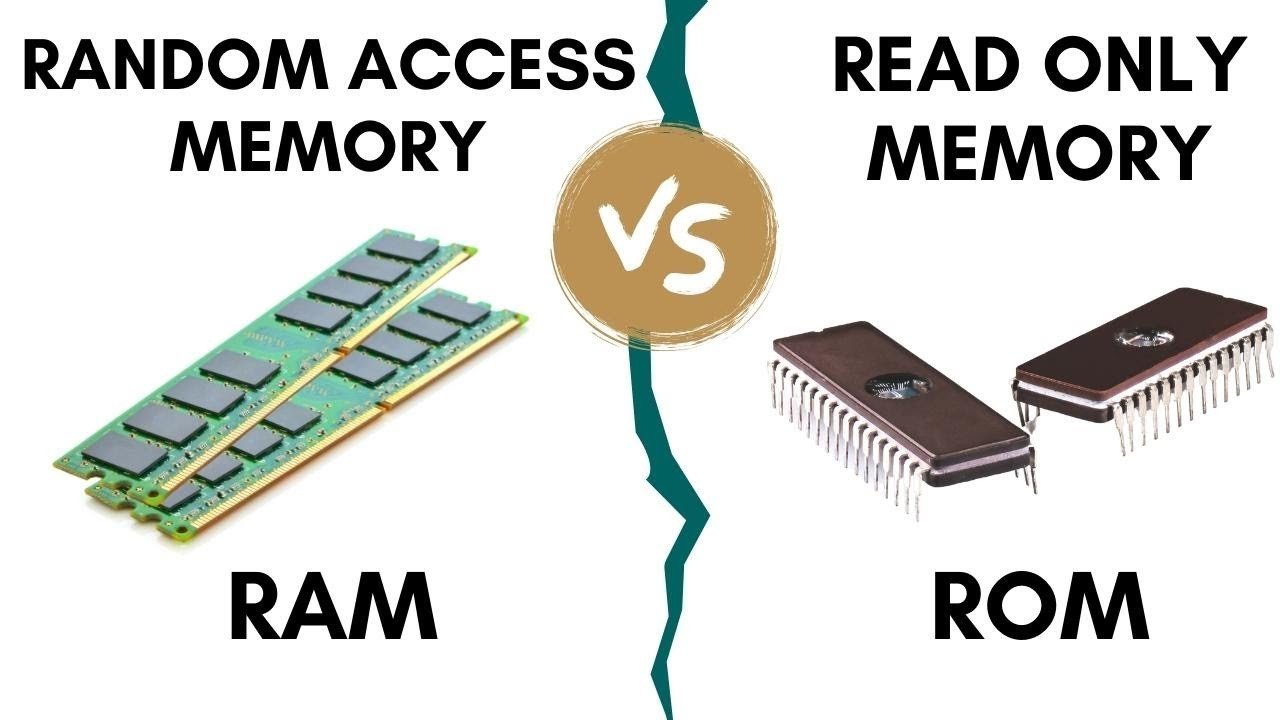Understanding RAM and ROM: The Foundations of Computer Memory
RAM (Random Access Memory) and ROM (Read-Only Memory) are fundamental components of a computer’s memory system. Both play distinct roles in the operation and performance of computing devices, but they serve different purposes and have unique characteristics. Understanding the differences between RAM and ROM is essential for grasping how computers process and store data.
What is RAM?
RAM (Random Access Memory) is a type of volatile memory that temporarily stores data and instructions that the CPU (Central Processing Unit) needs while performing tasks. It is called “random access” because data can be read from or written to any location in memory directly and quickly.
Key Characteristics of RAM:
- Volatility: RAM is volatile, meaning it loses all stored information when the power is turned off. This is why any unsaved work will be lost if the computer is shut down or crashes.
- Speed: RAM is much faster than other types of storage like hard drives or SSDs (Solid State Drives). This speed is crucial for efficient data access and processing, allowing applications and the operating system to run smoothly.
- Capacity: The amount of RAM in a computer affects its ability to handle multiple applications simultaneously. More RAM allows a computer to manage larger amounts of data and run more programs at once without slowing down.
- Types of RAM: There are different types of RAM, including DRAM (Dynamic RAM) and SRAM (Static RAM). DRAM needs to be refreshed periodically and is commonly used as system memory. SRAM is faster and used in cache memory but is more expensive and less dense.
Function of RAM:
- Temporary Storage: RAM temporarily holds data that the CPU is actively using. For example, when you open a program, it loads from the hard drive into RAM so that the CPU can quickly access and execute instructions.
- Multitasking: Adequate RAM enables a computer to run multiple applications simultaneously by providing sufficient space for each application’s data. This improves overall system performance and responsiveness.
What is ROM?
ROM (Read-Only Memory) is a type of non-volatile memory that permanently stores data that does not change. Unlike RAM, ROM retains its contents even when the power is turned off. ROM is used primarily to store firmware or software that is integral to the system’s operation.
Key Characteristics of ROM
- Non-Volatility: ROM is non-volatile, meaning the data remains intact even when the power is off. This characteristic makes ROM suitable for storing essential system instructions that must be preserved across power cycles.
- Read-Only: As the name implies, ROM is typically read-only, meaning data can be read but not easily modified. However, some types of ROM, such as EPROM (Erasable Programmable ROM) and EEPROM (Electrically Erasable Programmable ROM), can be rewritten or updated under specific conditions.
- Speed: ROM is generally slower than RAM but sufficient for its purpose of storing firmware. The read speed of ROM is adequate for accessing the system’s startup instructions and essential software.
Function of ROM
- Firmware Storage: ROM is used to store firmware, which is low-level software that controls hardware components and provides essential functions for system operation. Examples include the BIOS (Basic Input/Output System) or UEFI (Unified Extensible Firmware Interface) on a computer’s motherboard.
- System Booting: When a computer is powered on, the ROM provides the initial instructions necessary to start the system and load the operating system from other storage devices.
Key Differences Between RAM and ROM:
- Volatility:
- RAM: Volatile; loses data when power is off.
- ROM: Non-volatile; retains data when power is off.
- Read/Write Capability:
- RAM: Read and write operations are possible; data can be modified and erased.
- ROM: Primarily read-only; data is generally not modified. Some types of ROM can be reprogrammed.
- Purpose:
- RAM: Temporary storage for data and instructions actively used by the CPU.
- ROM: Permanent storage for essential system instructions and firmware.
- Speed:
- RAM: Faster access speeds suitable for active data processing.
- ROM: Slower access speeds, adequate for storing firmware and system instructions.
- Usage:
- RAM: Used to enhance system performance and multitasking capabilities.
- ROM: Used to store critical system software and startup instructions.
Conclusion:
RAM and ROM are essential components of a computer’s memory architecture, each serving a specific purpose. RAM provides the fast, temporary storage needed for active data and multitasking, while ROM holds the permanent instructions required for system booting and hardware control. Understanding the roles and characteristics of RAM and ROM helps in appreciating how computers operate and how their performance can be optimized. As technology advances, the development and utilization of these memory types continue to evolve, impacting everything from personal computing to large-scale data centers.